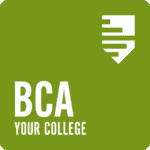Using cashless catering saves you having to bring cash or debit cards into college and enables you to use your college ID card to make food and drink purchases.
If you plan to use iPay for cashless catering at the college canteens, then please complete an iPay link-key request form HERE and the link key will be sent to your student email address from 24th August 2023 onwards.
You will then be able to add funds onto your account that will be registered to your student ID card. You will be able to purchase food by tapping your ID card at the tills in the college canteens and coffee shops.
Parent/careers accounts need to be linked to the student account to enable parents/careers to top up funds onto the student accounts.
If you are a free college meal student, your account will be credited with a £3.50 daily meal allowance by the college, and you will need to tap your college ID card at the canteen tills to purchase food. You do not need an iPay account if you are a free college meal student unless you want to top your account up with additional funds.
Further details including how to apply for free college meals can be found on our Financial Support Page. Please click the link below for more information.